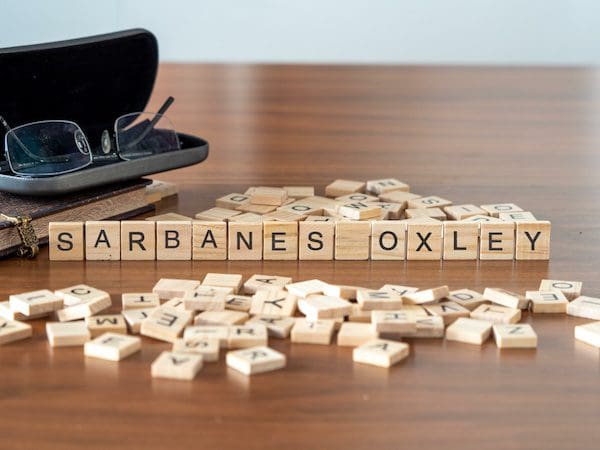Automate Your To-Do List with NetSuite Reminders Portlet and Saved Searches

Many employees are now working remotely. Daily task priority may not be as apparent as when interacting in an office environment with coworkers. The reminders portlet in NetSuite is comprised of saved searches, extracting various “to-do” tasks relevant to each user’s role. As team members have become spread out due to a remote work environment, the flexibility of the reminders portlet and saved searches can be a handy tool to set task priority automatically, facilitate communication, and subsequent action. When appropriately configured, business benefits include process efficiency, reduced bottlenecks, eliminating business process disruption.
Here are two examples to combine saved searches with the reminder portlet in NetSuite.
-
PROCESS-ORIENTED REMINDER
Provides automated, real-time communication to a user, that a task needs completion to progress a transaction to the next step in the business process. For example, purchase orders requiring approval, or journal entries requiring approval.
-
CONTROL ORIENTED REMINDER
Provides automated, real-time communication to a user of a transaction out of compliance with the desired process flow, or missing required information. For example, journal entries without attachments or new vendor records with a tax-exempt status not checked.
I hope you found this info helpful. Check out more NetSuite Tips & Tricks here.
Looking for NetSuite Expertise?
For more details on automating your to-do list using saved searches and the reminders portlet in NetSuite, get in touch! Our experts can help you from strategy to execution, working with you to develop the insights to accelerate your business. Learn more about our comprehensive NetSuite Consulting services and solutions here.
Recent consulting news & industry insights from Joseph Mittchell.