Top 10 Highlights: NetSuite 2021.2 Release
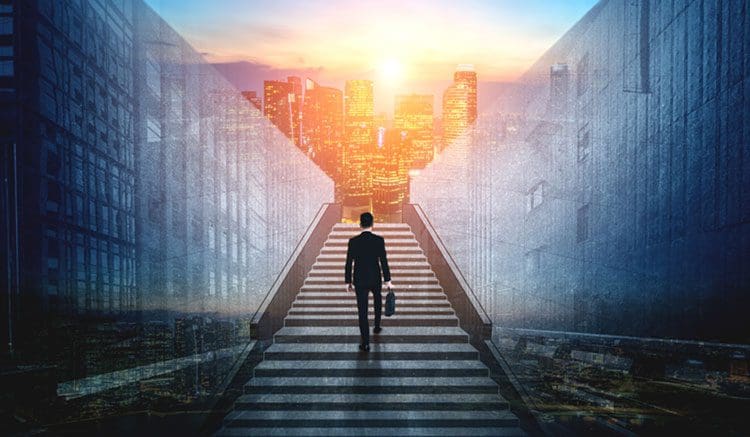
It’s that time of year again! NetSuite 2021.2 is here. NetSuite rolls out product upgrades twice per year to provide requested features, upgrades to existing features, and bug fixes for all NetSuite accounts. These new enhancements offer ways to improve scripts, business processes, and provide brand new functionality for businesses looking to improve their operations.
Here is our list of the top 10 most significant updates in the 2021.2.
1. Workbook API
The Workbook API features are available in the user interface, but this release adds them to script capabilities. It now supports a wide range of features that allows users to build SuiteAnalytics datasets and workbooks using SuiteScript. The N/ workbook module lets users build workbooks using analytics concepts such as data measures, calculated measures, and data dimensions. Pivot tables can also be used to analyze data. In addition to features that were released previously as beta features, this release includes the following features:
- Data Saving
- Dataset Linking
- Pivot Execution
- Conditional Formatting
2. Dataset linking in suiteanalytics workbook
Unlike joining record types, this feature allows users to link datasets even if they are based on record types that do not have predefined common keys in the analytics data source. Some examples of datasets that might benefit from this feature include links between custom records, native records, and locked records that would otherwise not be accessible by custom joins. An example of this would be a link between Fixed Assets and Transactions. In 2021.2, users can define linked datasets using the N/datasetLink module in SuiteScript. Currently, viewing or editing how datasets are linked from the Workbook user interface is not supported. However, users can save and share workbooks that are based on linked datasets or create new visualizations within them.
3. Improved security For custom Password Fields
As of 2021.2, the SuiteScript 1.0 nlapiEncrypt default encryption method is no longer supported when used to check custom password fields. In addition, SuiteScript 2.x Record.getValue and CurrentRecord.getValue methods are no longer supported for custom password fields. The previously supported API’s allowed users to check correct values of passwords, making it easy to obtain custom password field values. This change will include new validation capabilities that improve product security and do not require users to know or identify specific information about cryptography.
Users can use the SuiteScript 1.0 nlapiCheckPasswordField function or the SuiteScript 2.x crypto.checkPasswordField method to check and validate values in custom password fields. In SuiteScript 2.x, if users continue to use Record.getValue or CurrentRecord.getValue on custom password fields, the value will no longer be returned as a hashed value, but will be obfuscated instead. For this reason, crypto.checkPasswordField should be used in SuiteScript 2.x scripts.
4. New Sandbox Refresh Options for Non-standard Service Tiers
Premium, Enterprise, or Ultimate service tier sandbox refresh options will soon be expanding. This expansion is currently targeted to release in September 2021. Each of the sandbox accounts will have the option to be refreshed from either a production account or another sandbox account. The account where the data is copied from is referred to as the source account. Refreshing a sandbox account copies all configurations, data, user passwords, and customizations from the source account into the sandbox account. Data cannot be copied from the following types of accounts:
- The sandbox account you are trying to refresh
- Sandbox accounts not associated with your production account
- Sandbox accounts with expired licenses
- Sandbox accounts that are inactive
5. New LOCALE PARAMETER IN ADVANCED PRINTING TEMPLATES
A new parameter is available for the nsformat_number formatting method. The new parameter enables users to specify the locale to use to format the value of a numerical field. This parameter overrides the locale of the logged-in user for the specific field only. You can set this parameter in the source code only.
The format of the new parameter is
${nsformat_number(record.field,”xx_XX”)},
where record.field represents the field and xx_XX represents the country locale code. For example, a user would use
${nsformat_number(item.quantity, “cs_CZ”)}
to format the Quantity field according to Czech Republic standards.
If the locale code is valid, the results are formatted according to the locale specified. If the locale code is invalid, the formatting defaults to use en_US (U.S. English). If the locale value is null or empty, the formatting defaults to use the locale of the logged-in user.
6. Operational Automated Financials
In this release, NetSuite has introduced new process automation features such as:
- Allowing customers to pay invoices online with a new payment link for the Commerce site and can be used in conjunction with SuiteCommerce. Email invoices can now include a link to a secure payment portal where customers can view and pay their bill with a click via credit or debit card, Paypal or other online payment methods. Depending on the rules you set, Invoices can be partially or fully paid, and NetSuite records the payment accordingly.
- The new automated cash application function allows for spending less time on manual invoice entry and clearing. It automatically matches imported bank payments with open invoices in NetSuite based on defined matching criteria. After approval, GL payments are automatically created and applied. These new payment features help improve cash flow and can reduce AR aging.
- Lastly, this release gives users managing multiple subsidiaries the ability to consolidate purchase requisitions across multiple subsidiary organizations. Receipts and payments in different subsidiaries will be automatically cross-charged to balance the general ledger, and intercompany accounts increasing efficiency and streamlining operations.
7. Inventory management automation
Enhancements to NetSuite Warehouse Management system allows workers to quickly ship a pallet from a handheld device. This also offers more flexibility in packing multiple orders to the same destination with the ability to add or remove cartons from a pallet. This in turn optimizes shipping costs. Users can automatically prioritize inventory allocation and improve visibility. Lastly, enhancements centered around the automation of generating lot numbers improves efficiency in inventory and warehouse management.
8. Autonomous Supply Chain
This new feature in the Supply Planning Workbench allows the planner to display planning results in daily, weekly, or monthly periods. This allows for more dynamic forecasting to shift strategies on the fly. This feature now allows the planner to exclude previously rejected recommendations to reduce confusion in creating the forecast, and control how far back the planning engine will look for past due, unconsumed forecasts. Planners can more accurately promise items with a new feature that provides the earliest date an item will be in stock and available at any given location.
9. Employee Management Automation
New SuitePeople functionality now automates calculations for 401(K) plans and includes rule-based formulas for calculating employer matches. The release also automates age matching calculation for catch-up amounts and manages contribution limits automatically while following IRS rules.
10. Optimizing the project lifecycle
Project managers get a more intuitive user interface to manage both tasks and overall projects. The interface has improved usability and better visualization of projects status throughout the project lifecycle. Users can now add project managers as an approver type in SuiteApprovals, allowing project managers to review, approve and reject project-based transactions including expense reports, purchase orders and vendor bills. This will give managers more control over project budgets and adds flexibility to the approval process.
If you need more information or guidance to get ready for the new release, check out this helpful podcast:
NetSuite 2021.2 Release Podcast
LOOKING FOR NETSUITE EXPERTISE?
Our large team of NetSuite SuiteCloud Developers and ERP Consultants and are here to help you make the most of your implementation & account. If you have any questions about the upcoming new release or would like help preparing your organization for the transition, please reach out!




