3 Underutilized NetSuite Workflows That Drive Process Efficiency

As a business executive, your focus is likely on things like road mapping, goal setting and making sure your team has what they need to succeed.
While those tasks are certainly important, it’s all too easy to let smaller ones slip through the cracks. Why not automate a few things for yourself so that next time around, everything runs more smoothly?
NetSuite is full of underutilized workflows (which are incredibly easy-to-use and implement) that streamline automation for tasks like user error messages, emails and more.
What are NetSuite Workflow Actions?
NetSuite Workflow Actions are features of NetSuite’s cloud-based software that, when used correctly, make it easier to operate and automate business processes.
Workflows in particular are tools that allow you to cater NetSuite’s features to your specific company needs, saving time and driving more efficiency.
3 Easy-to-use NetSuite Workflow Actions That Provide More Business Versatility, Optimization & Efficiency
1. Return User Error Action, NetSuite Workflow
The Return User Error action is used for field or record validation to display incorrect data on a record form to the user by displaying an error message.
This prevents the user from saving the record with incorrect, invalid, or unwanted data.
By using a condition (when do we want this message to pop up?) on the action to define the error, you can then set a custom message in the text box that’ll display in a pop-up window to the user.
Example of NetSuite’s Return User Error Action Workflow:
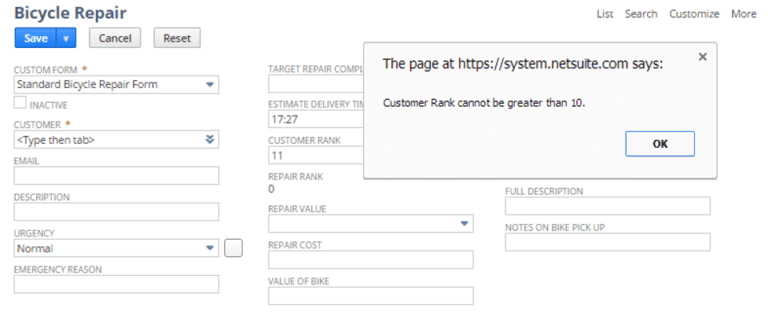
In this situation, the condition is set to display the custom message when a number greater than 10 is input into the Customer Rank field.
Given the versatility of this action, you could substantially limit user input error in a variety of ways ranging from date field windows to dollar amount limits to basic numeric controls as seen above.
The Return User Error action opens the door for a high level of control, but more importantly, a live level of control that eliminates the time-wasting future edits by forcing correct data input in the present.
2. Create Record Action, NetSuite Workflow
The Create Record Action does what its name implies: it automatically creates a new record.
We can use this action to have a standard or custom record automatically created based on a set criteria. We not only specify the type of record to create but can also choose specific field values to populate on said record upon creation.
Example of NetSuite’s Create Record Action:
For example, let’s say we wanted a Task record to be created and assigned to a specific employee to initiate a phone call every time a new invoice is flagged.
We could set the Create Record action condition to be when an invoice is flagged, and set the Parameters of the action to create that Task record while also populating fields on that record that we want filled, such as Customer Name and Invoice Number.
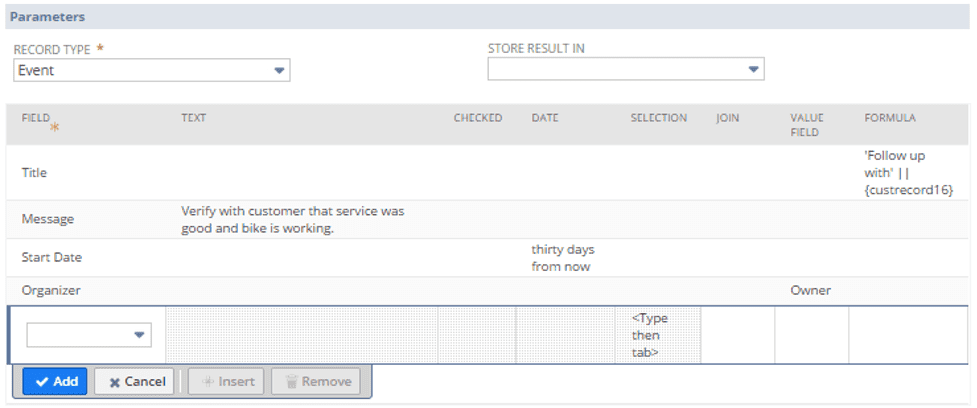
We can see that when this workflow action is triggered, an Event record type will be created and 4 fields will be populated either by the hardcoded data inputted, dynamically calculating a value, or by sourcing into the field from elsewhere.
The ability to customize these values is amazing.
The Create Record Action produces countless opportunities to automate follow up activities, as well as valuable time savings related to increased efficiency where applied.
By shoring up processes using this simple NetSuite automation, you can unlock various cost savings that quickly add up.
3. Send Email Action, NetSuite Workflow
If you’ve made it this far, maybe you’ve encountered email automation in NetSuite in some shape or form. The Send Email Action may sound simple, and while setting it up may be an easy task, its uses are quite expansive.
We use the Send Email Action to send an email when the action executes based on a set condition. The sender, the recipient, and the email content be it an attachment or specific template, are all customizable in this action.
Key use cases for NetSuite’s Send Email Action:
- Automate correspondence with a customer on a scheduled basis
- Automate emails to your vendors based on your own unique criteria or threshold
- Automate messages to customers when a custom invoice dollar amount criteria is met or a due date passes
- And more
All of these scenarios and many, many more can be automated and customized to fit your business and process needs.
Here’s what part of the workflow action looks like:
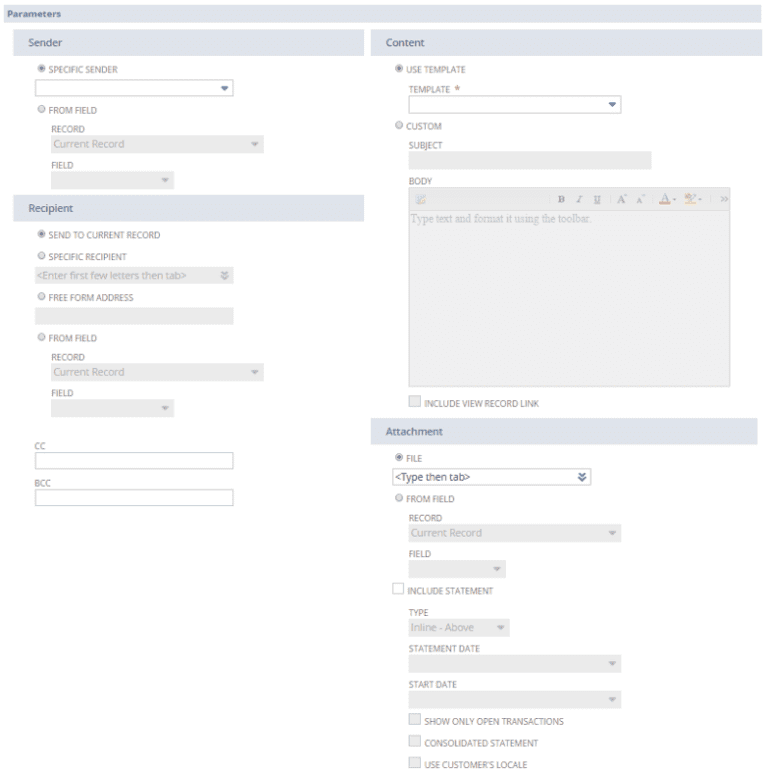
In the image above, we can see how extensive the options are for customizing any email automation process using a basic workflow action.
Dynamically setting the recipient field in a variety of ways, as well as including PDF attachments sourced straight from a record in NetSuite, are both uses of this action that can aid in the improvement of existing functions. This action can also be used internally for email distribution.
The Send Email Action is a simple yet customizable way to engage with your customers, vendors, or even your employees in ways completely unique to your business.
With the condition visual builder, you can create endless criteria to trigger communication without writing a single line of code.
The Importance of NetSuite Workflow Actions
The possibilities are endless with workflow actions in NetSuite spanning from basic CRM automation to Manufacturing and SaaS controls. The three workflow actions discussed in this post are just a few of the automation processes that NetSuite offers through its workflow capabilities.
Need Help With NetSuite Implementation or Optimization?
Bridgepoint Consulting specializes in executing business transformations, driving improved business operations, helping carve–outs become self-sufficient and creating platforms for roll-ups.
Contact us today to learn more about our functional and technical resources that bring process and configuration knowledge via the NetSuite platform.
Recent consulting news & industry insights from the Bridgepoint digital content & research teams.




